
For Rooting LG Optimus L9 , You Will Need :
1. PC/Laptop Running Windows 7/8.
2. LG Optimus L9 with atleast 50% battery charge left.
3. Download the Rooting Tool
Disclaimer : ROOTING VOIDS WARRANTY! Also, We are not responsible for any damage caused to the device! Make sure you backup everything like your contacts,Apps and everything that is important.
INSTRUCTIONS :
1) Enable USB debugging [/Settings/Developer options] -
In some devices, To enable Developer options you need
to go on /Settings/About phone/ and tap your 'Build number' 8 times...
2) Download your device drivers, then install them.... and then
3) Download and Install VRoot
2) Download your device drivers, then install them.... and then
3) Download and Install VRoot
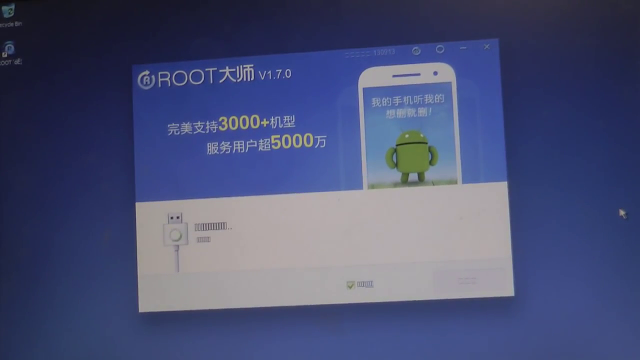
4) Your phone
needs to be turned on and your lock screen unlocked...
5) Click the green button on the bottom right corner of the vRoot application

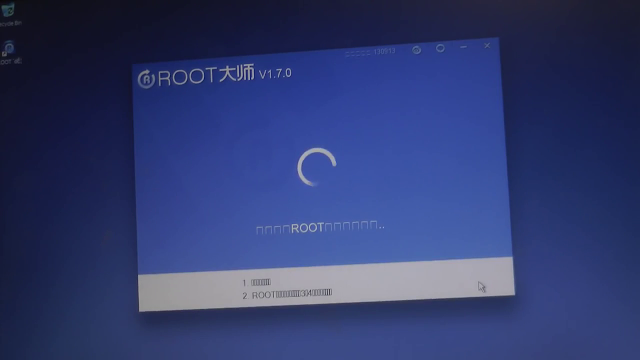
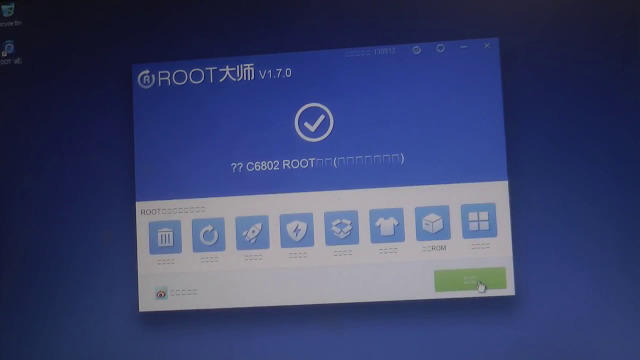
7) Unplug your phone from the USB, and check to see if the Chinese version of superSU is installed. (it will look like a blue shield)
8) Download SuperSU/ superuser. Open SuperSU/ superuser.
9) Allow binary update, and then plug your device back into your laptop, and open vRoot.
10) Click on superSU/ superuser (which ever you downloaded) and allow binary update (again!), then go into the superSU/ superuser settings and select 'install to system'
11) restart your device.... done! Now your device is rooted.



0 comments:
Post a Comment