A Virtual Hard Disk
is a created VHD file on your hard drive that acts as a separate hard
drive disk in Computer. This will show you how to unattach, or unattach
and delete, the VHD that you have already created and attached in Windows 7.
- Unattach VHD - This will only remove the VHD from Disk Management and make it unavailable in Computer until the VHD file is attached again. It does not delete the VHD file.
- Delete VHD - This will remove the VHD from Disk Management and Computer, and also permanently delete the VHD file and all data stored on it.
- If you disable the Disk Defragmenter service, then you will get the error below when you try to do anything in Disk Management. If you get this error, then make sure that the Disk Defragmenter service is set to only Manual.
EXAMPLE: Virtual Hard Disk (VHD) in Computer
1. Open the Control Panel (icons view).
A) Click on the Administrative Tools icon, and click on Computer Management.OR
B) Go to step 3.
2. Open the Start Menu.
A) In the Search box, type compmgmt.msc and press Enter.3. If prompted by UAC, then click on Yes.
4. In the left pane, click on Disk Management. (See screenshot below step 5)
5. In the middle pane, right click on the Disk # of the VHD (left side in middle pane), and click on Detach VHD. (See screenshot below)
6. To Only Detach the Virtual Hard Disk
A) Uncheck the Delete the virtual hard disk file after removing the disk box. (See screenshot below step 8)7. To Detach and Delete the Virtual Hard Disk
B) Go to step 8.
A) Check the Delete the virtual hard disk file after removing the disk box. (See screenshot below step 8)8. Click on OK. (See screenshot below)
9. The VHD has been removed from Disk Management and Computer. (See screenshots below)
NOTE: If you did step 7, the VHD file will also now be deleted to.

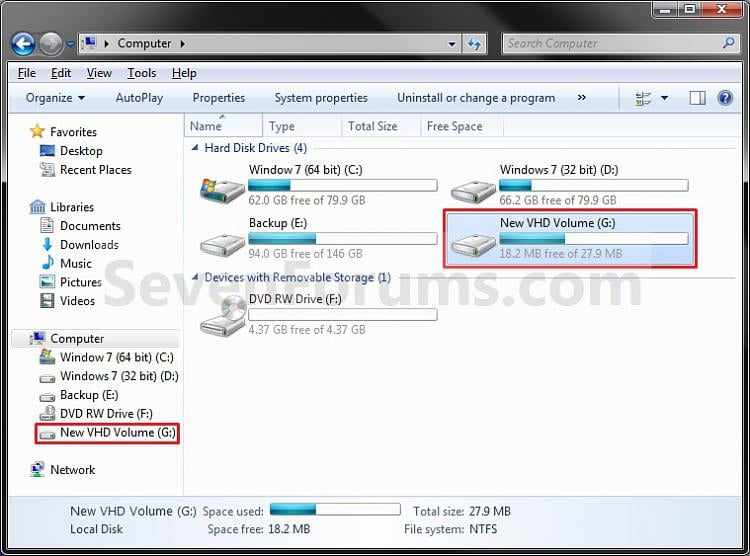
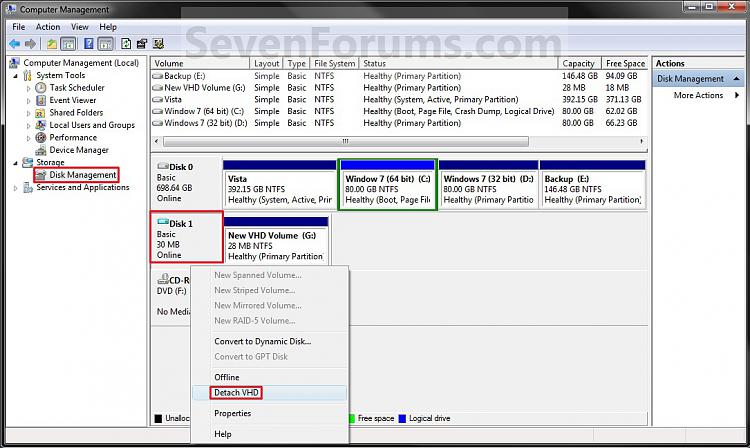

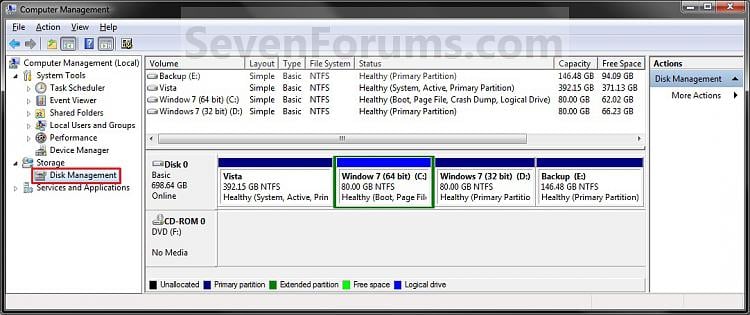
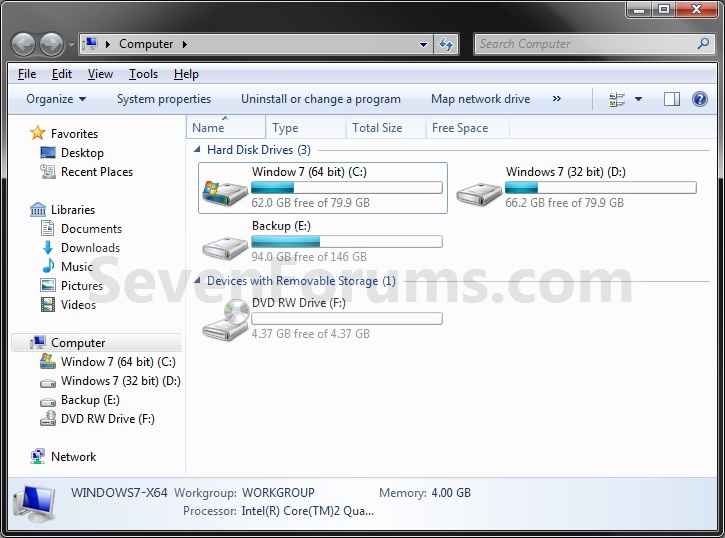



0 comments:
Post a Comment