Use Command Prompt to Reset Password When Forgot Windows 8/8.1 Password
If you can sign into your Windows 8/8.1 using another admin account, you can also reset password to login Windows 8/8.1 free from the command prompt. Go back to Windows Password Recovery tool if you don’t have another admin account.- Press "Win Key+R" and type "cmd" in the "Run" command box and hit enter to open command prompt.
- Type the command "net user UserName NewPassword", in the command prompt and hit "Enter".. If you want to remove this password, just replace NewPassword with *.
-
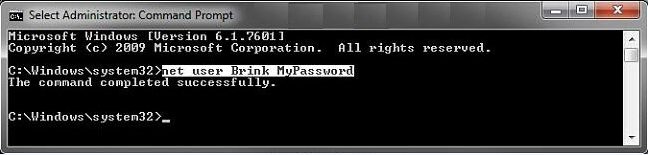


0 comments:
Post a Comment