Now a days many programs take lots memory during operation, which is a nightmare for low RAM systems. So to avoid this make your pen drive/USB of large size as RAM, which will make your system faster. To know how to do this, follow below steps.
Step:-
Insert your pen-drive. Let your PC read it.(Minimum 2 GB)
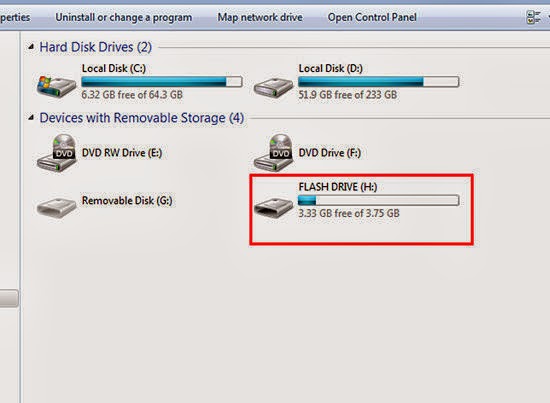
Click on Set button, then click on OK.
Now you have to restart the computer with pen-drive inserted. The speed of your computer will be increased.













0 comments:
Post a Comment